There’s no one way to backup and preserve your cell phone / camera photos, but here is the best way for us.
1.) Delete all the photos you don’t need.
If you are on the fence about a picture, delete it. You really won’t care about it in a year or two, and you just won’t have time to go back and look at all the mediocre photos.
2.) Flag the ones you really like.
The intent is that you can look back at a year and be able to quickly grab about 20-30 pictures (for step 4). Too many more than that and they will just be cluttered. One exception I’ve had to this rule is to have separate categories. I was really into photography for the first couple of years I had my camera (and before we had kids, more importantly), so I also had 20-30 pictures that I liked for the year in a separate category, more artistic photos and landscapes.
3.) Back up your pictures somewhere (after you’ve deleted all the poor and mediocre ones).
All the files from my camera go onto Google Drive. For the ones in Apple Photos, Time Machine should do the trick on an external hard drive, although I haven’t gone that route yet.
4.) Finally, make the photos actually able to be looked at and enjoyed.
Every year, I make a photo book just 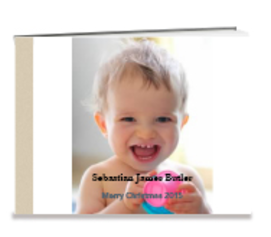 before Christmas time. I used Shutterfly and made a book for my parents, Jessica’s parents, my grandma and us. The four books set us back about 1.5 hr and $65 including shipping. We were ok compromising with the smallest book they offer because I think it’s enough to be a decent display of our photos, especially when we are going to have one per year.
before Christmas time. I used Shutterfly and made a book for my parents, Jessica’s parents, my grandma and us. The four books set us back about 1.5 hr and $65 including shipping. We were ok compromising with the smallest book they offer because I think it’s enough to be a decent display of our photos, especially when we are going to have one per year.
Do you have any tips on how you back up and share your photos that may be helpful for others?


You must be logged in to post a comment.